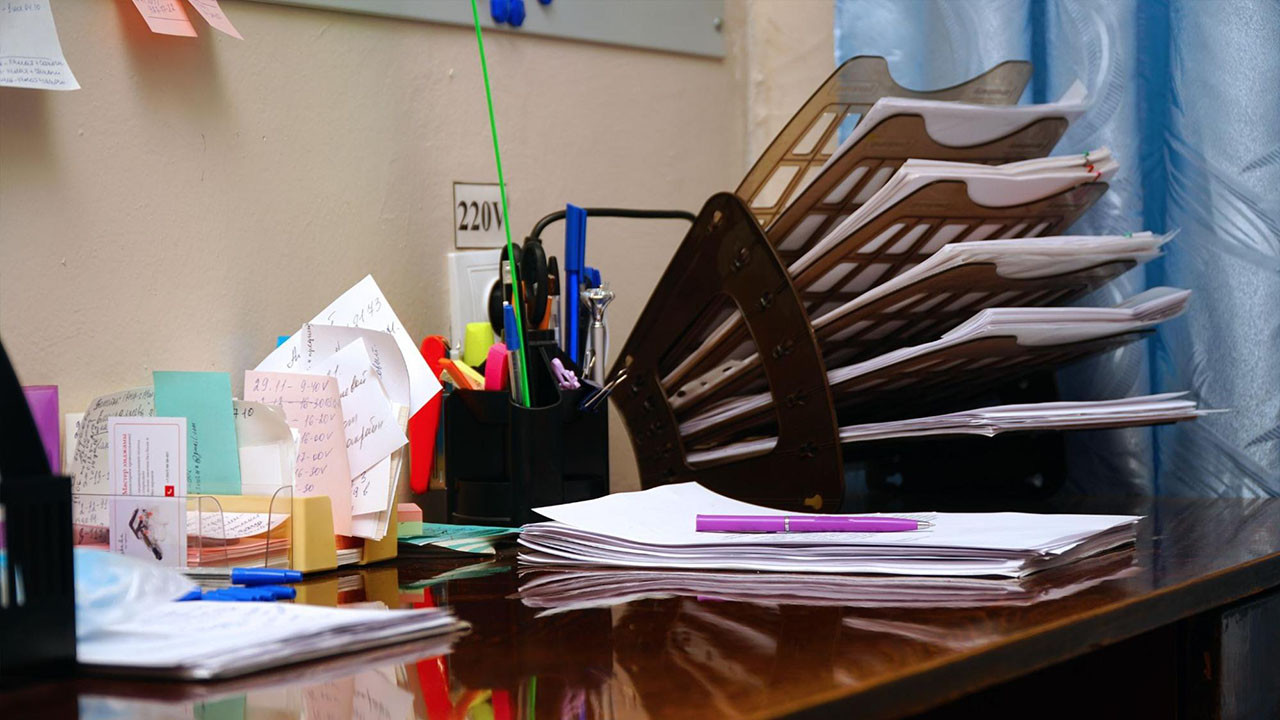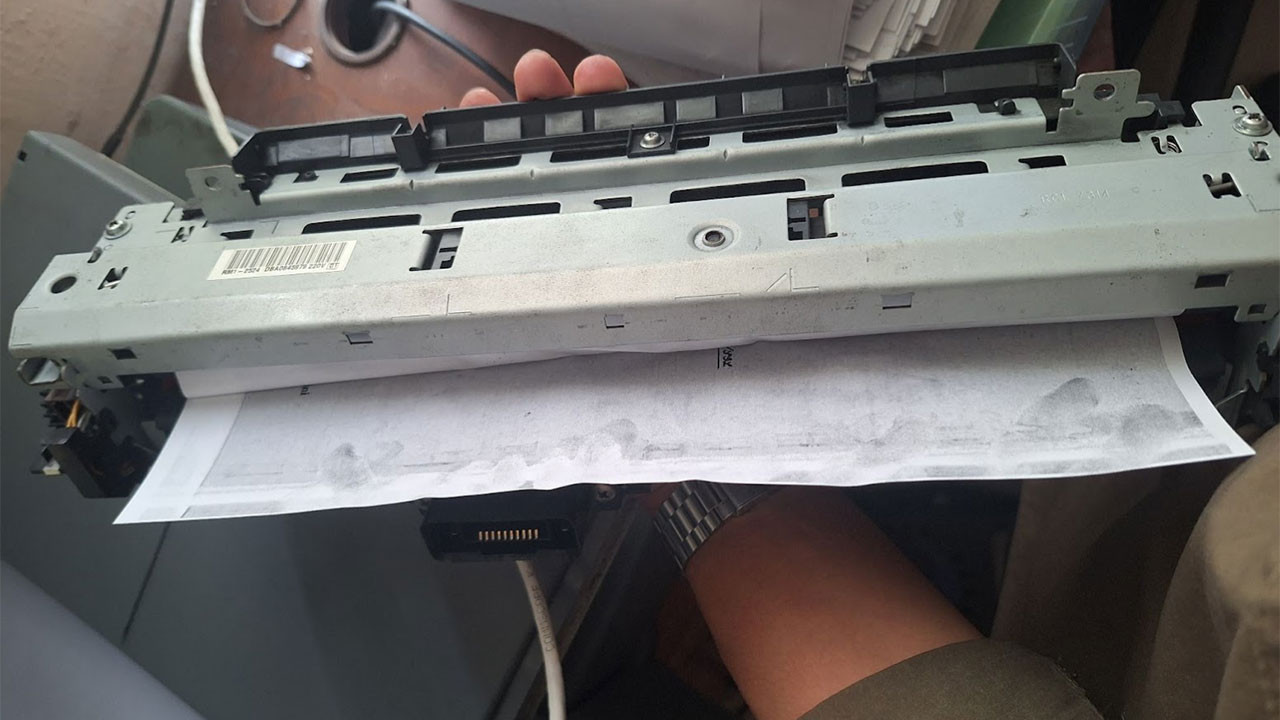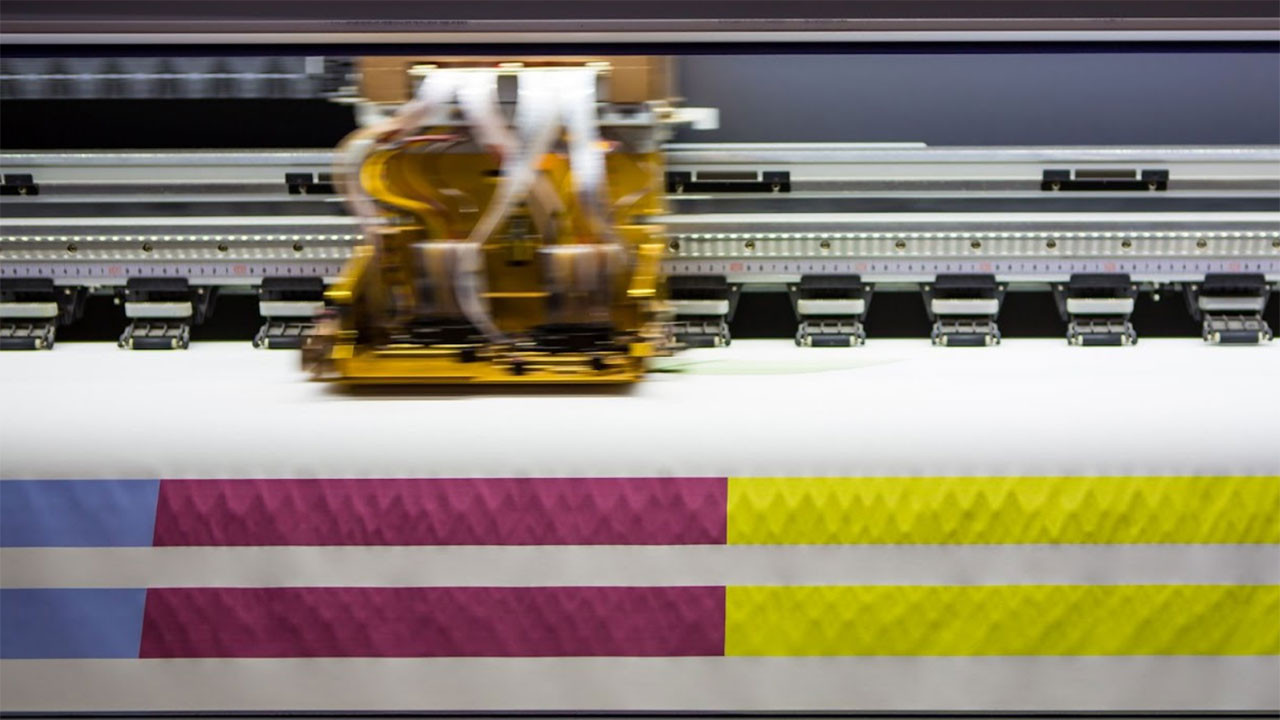CartridgesDirect Blog | Cartridge & Printer Guides
5th Dec 2025
Best Desk Accessories For Staying Organised & Efficient
In a world where so many of us are constantly juggling emails, to-do lists, deadlines, and documents, even small organisational upgrades can have a massive impact on our day-to-day lives. If you are finding yourself more frustrated and thrown off balance at work, then you might benefit from a reorganisational desk overhaul!
Whether you’re working from home, managing a buzzing office, or balancing creative projects in your free time, your workspace plays a major role in how efficientl
…
5th Dec 2025
Why is My Printer Ink Smudging? — Key Tips & Solutions
If your prints keep coming out smeared, streaky, or wet to the touch, then you are not alone. Ink smudging is one of the most common frustrations faced by both home and office printer users, and it can affect any type of printer, whether it’s an inkjet, laser, or sublimation printer.
The good news is that most smudging has clear causes and straightforward fixes.
Before you replace your printer or waste even more paper, it is worth understanding what may actually be causing the proble
…
27th Nov 2025
Sublimation vs. Inkjet: Which Printer Is Best For Artists?
Sublimation vs. Inkjet: Which Printer Is Best For Artists?
Artists today have more printing options than ever before, but choosing the right technology can impact everything, from colour gradience and detail accuracy to product durability and shelf life. Sublimation and inkjet printers each offer distinct advantages to creative professionals, along with particular disadvantages that they ought to take into consideration.
Whether you’re an artist focused on fine-art reproductions, textile d
…
24th Nov 2025
Network Printer Security: Best Practices for Aussie Businesses
It seems more and more we hear about major data breaches in this country. Australian businesses and professionals everywhere face an increasing risk of sensitive data being exposed to the wrong parties, and the use of printers has the potential to be part of that problem. Even major manufacturing players like those in the mining industry seem ill-equipped to detect cyber data hacks, so one can only imagine how at risk smaller Aussie businesses are.
As printers become smarter and more conne
…
16th Oct 2025
HP Ink & Toner Prices Set to Increase in Australia 3rd November
HP is set to increase the prices of many of its toner and ink supplies products from 3 November 2025 as part of its routine portfolio management in line with current marketing conditions. Price increases will be between 5% to 20% on select HP ink and toner cartridges, services, and potentially other products starting at the beginning of next month.
On average, the price of HP ink cartridges will increase by 8% and HP toner cartridges by 15%. CartridgesDirect customers are urged to buy HP s
…